As people say the best camera is the one that is with you. It was time to go to sleep and my 8 year old told me about lightnings in the sky. We rarely get lightning in California sky. It is even rarer commodity than the rain in California LOL. I watched out the window and saw it happen 2-3 times. I took out my cell phone and tried to take a shot.
The first one I shot without changing any settings. It was a disaster! Camera fired flash and the flash reflected back to the lens so the photo was a waste. I immediately got in to trial and error method.
Turned off flash. I knew I need to have a dark image. Any camera, including smart phone cameras, try to make photos bright so I went to settings, tapped on Exposure value and told camera to set it to -1.5. Once you click on Exposure Value, a line will come up with values from say -3 to +3. You set it to more negative when you want to tell camera to take in less light. You can set it to positive to tell camera to take in more light. Here I wanted my Samsung Note 4 to take less light. This setting has one more important side benefit. As I asked camera to take in less light, it resulted in faster shutter speed. This can reduce any chance of shake due to holding the camera in hand. This is a big benefit in low light so I often underexpose my photos when I don't have a tripod.
Then I started taking photos. The first photo was as much dark as I wanted but there was no lightning.
Now comes the real Trial and Error. You don't know when lightning will fire so I kept clicking photos. After 10 or so trials, I was able to catch it in the photo. Though quality wasn't great but I was able to get a photo of lightning which I though I would never be able to take!
The first one I shot without changing any settings. It was a disaster! Camera fired flash and the flash reflected back to the lens so the photo was a waste. I immediately got in to trial and error method.
Turned off flash. I knew I need to have a dark image. Any camera, including smart phone cameras, try to make photos bright so I went to settings, tapped on Exposure value and told camera to set it to -1.5. Once you click on Exposure Value, a line will come up with values from say -3 to +3. You set it to more negative when you want to tell camera to take in less light. You can set it to positive to tell camera to take in more light. Here I wanted my Samsung Note 4 to take less light. This setting has one more important side benefit. As I asked camera to take in less light, it resulted in faster shutter speed. This can reduce any chance of shake due to holding the camera in hand. This is a big benefit in low light so I often underexpose my photos when I don't have a tripod.
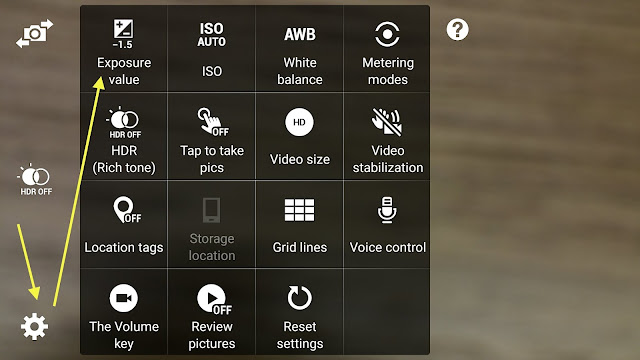 |
| smartphone screenshot |
Then I started taking photos. The first photo was as much dark as I wanted but there was no lightning.
 |
| Photos with -2 EV |
Now comes the real Trial and Error. You don't know when lightning will fire so I kept clicking photos. After 10 or so trials, I was able to catch it in the photo. Though quality wasn't great but I was able to get a photo of lightning which I though I would never be able to take!
 |
| Lightning photo with cellphone |
One more alternative for lightning photos:
There is another way to take photos of such uncertain things. Many new cameras which record 4K videos also let you save individual frame as a photo! Many new Panasonic cameras have 4k video so to make it easy, shoot a video and then take the best frame and save it as an image.
As I keep saying, it is not difficult to take good photos with any camera.
There is another way to take photos of such uncertain things. Many new cameras which record 4K videos also let you save individual frame as a photo! Many new Panasonic cameras have 4k video so to make it easy, shoot a video and then take the best frame and save it as an image.
As I keep saying, it is not difficult to take good photos with any camera.




















